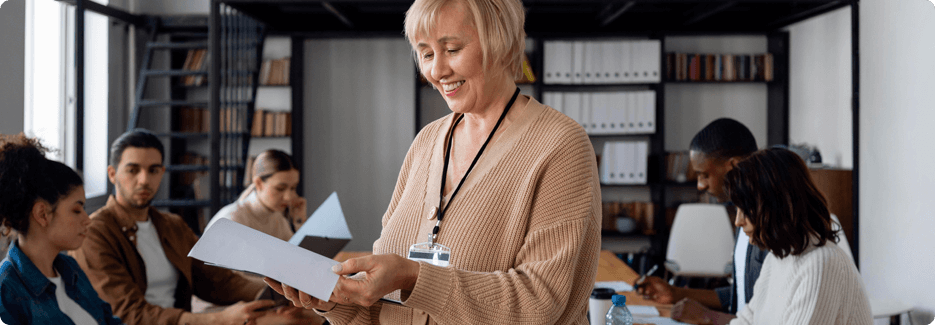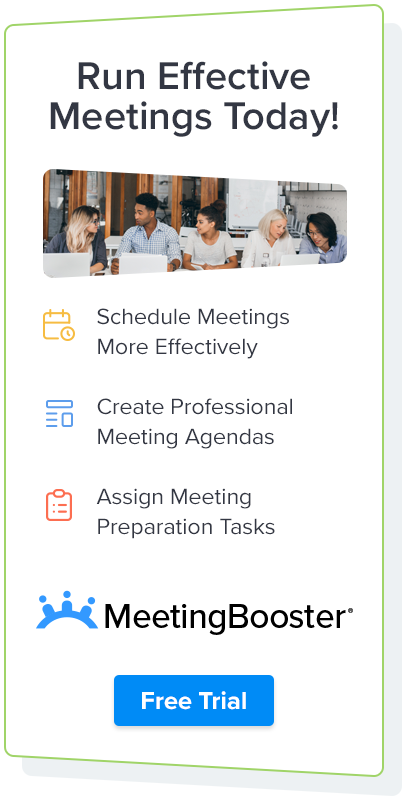This website uses cookies to improve user experience.
Learn how to take effective minutes at a board meeting
It is a well-known fact that meeting minutes are the most important part of any meeting. Board meetings are typically where important decisions are made, and if no notes are taken, then there is no record of the discussions and decisions that took place during the board meeting. Learning how to take minutes at a board meeting does not have to be a daunting task. It is important that the minutes of the board meeting contain pertinent information about the meeting as well as summarizing the discussions and decisions made.
Take Board Meeting Minutes in 3 Easy Steps:
Tips on how to take minutes at a board meeting:
- Take attendance of board members present and absent
- Document the meeting start time, location and meeting Chair
- Record all pertinent discussions, decisions, action items and any unaddressed topics
- Format the minutes to company standards including required signatures, company branding and supplementary information if needed
- Distribute and archive board meeting minutes
If you are learning how to take minutes at a board meeting, then using a meeting minutes software like MeetingBooster can simplify your efforts.
Learn how to take minutes at a board meeting with MeetingBooster!
1Determine the Board Meeting Minutes Requirements
A board meeting will have specific requirements, and it is important when learning how to take minutes at a board meeting that you address these 4 key elements.
- Preparations – Dates, times, locations, attendees and meeting purpose
- Reminders – Meeting reminders and pre-meeting activities
- Provisions – Special guests and concessions
- Confirmations – Final attendee list, agenda packets and meeting minutes template
Use MeetingBooster to streamline your board meeting requirements!
2Run the Board Meeting and Take the Minutes
Of the three styles of minutes, discussion and verbatim are the most popular when determining how to take minutes at a board meeting.
- Discussion minutes - contain discussions and decisions which lead to the actions decided upon
- Verbatim minutes - a record of every single word said at a meeting
Discussion minutes are the most common style of board meeting minutes, and as with any style, it is important that you accurately document who says what regarding each agenda topic. As the meeting progresses, the note taker must continuously capture all important information covered during the board meeting, including side discussions. This can make the process of how you take minutes at a board meeting difficult, which is why the use of meeting minutes software is becoming more popular.
Programs such as MeetingBooster help note takers to accurately enter notes based on a formalized agenda. When a topic is selected for discussion, the corresponding attendee making a comment can be noted and any decisions made can be documented.
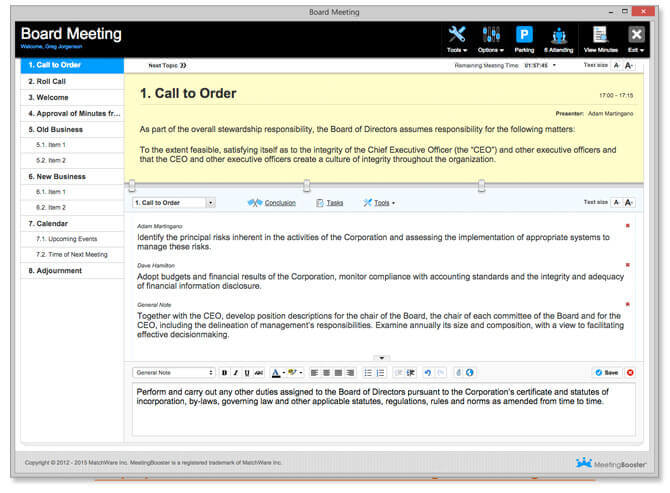
Simplify how to take minutes at a board meeting with MeetingBooster
3Distribute and Archive the Board Meeting Minutes
Formalizing, distributing and archiving meeting minutes can be the most difficult stage when learning how to take minutes at a board meeting. This process can be tedious when using traditional programs like MS Word, due to redundancy in that the note taker must re-type the captured information into a more formalized meeting minutes document. This is not only technically difficult, it is extremely time consuming. The board meeting minutes must also be easy to distribute and archive, so file management management adds to the hurdles.
When using meeting minutes software, this process is automated. Board meeting minutes are created using professional layouts, capturing all important information and organizing it in an easy to review format. Note takers can distribute the board meeting minutes to attendees and teams with a few clicks and the documents are archived for future access and review.
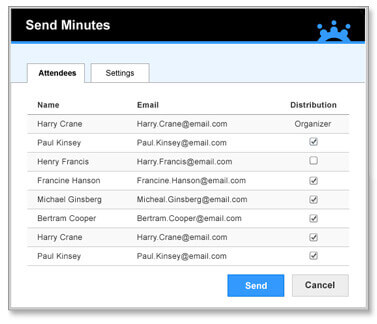
Optimize how you take minutes at a board meeting now!
Tips on how to take minutes at a board meeting:
- Determine the proper format for the meeting minutes or use a template
- Be sure to document the meeting start time, end time, location and attendees
- Capture the discussions and decisions made, and notate who said what
- Take note of any un-addressed topics to be used in future meetings
- Remember to distribute the minutes to participants after the meeting
Why MeetingBooster is the best software to take minutes at a board meeting
- Easily capture discussions and decisions
- Automatically generate a formalized meeting minutes document
- Distribute meeting minutes to attendees and teams
- Archive meeting minutes for future access