 Click Settings
Click Settings
You can quickly and easily view users alphabetically or by user hierarchy.
 Click Settings
Click Settings
![]() and select Admin.
and select Admin.
 Click
User Overview in the menu.
Click
User Overview in the menu.
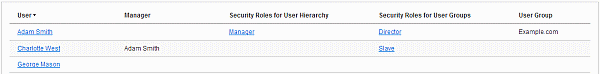
All users in the organization are displayed in alphabetical order, along with their managers, security roles and user groups. You can access each user and security role directly for editing by clicking them. For more information on editing users and security roles, see "Editing users" and "Managing security roles".
 Click Settings
Click Settings
![]() and select Admin.
and select Admin.
 Click
User Hierarchy in the menu.
Click
User Hierarchy in the menu.
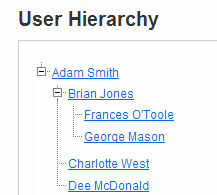
The user hierarchy is displayed. You can access each user in the hierarchy directly for editing by clicking the user name. For more information on editing users, see "Editing users". For more information on setting up a user hierarchy, see "Managing user hierarchies".