 Click
Save as Template
Click
Save as Template You can save an agenda as a template for use in future meetings. This makes scheduling meetings much easier when several meetings have similar agendas, especially when scheduling recurring meetings or working with meeting series.
 Click
Save as Template
Click
Save as Template ![]() .
.
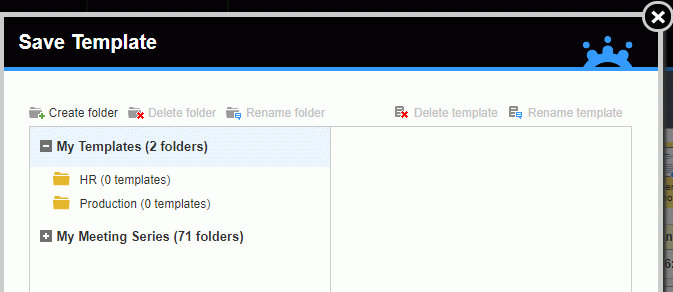
 In
the dialog that opens, select a location for the template:
In
the dialog that opens, select a location for the template:
 Select
My Templates (or a subfolder under
My Templates if you have created
any; see below) to save the agenda template in your MeetingBooster profile.
The template will not be available to other users.
Select
My Templates (or a subfolder under
My Templates if you have created
any; see below) to save the agenda template in your MeetingBooster profile.
The template will not be available to other users.
 Select
a meeting series folder under My Meeting
Series to save the agenda template in a folder that is accessible
to all members of that meeting series. The template can be accessed and
used by all members of the meeting series.
Select
a meeting series folder under My Meeting
Series to save the agenda template in a folder that is accessible
to all members of that meeting series. The template can be accessed and
used by all members of the meeting series.
![]() Members of a meeting series can only
save an agenda in a meeting series folder if the organizer has given them
permission to do so, and if their security roles allow this. For more
information, see "Working
with meeting series", "Understanding
security roles" and "Managing
security roles".
Members of a meeting series can only
save an agenda in a meeting series folder if the organizer has given them
permission to do so, and if their security roles allow this. For more
information, see "Working
with meeting series", "Understanding
security roles" and "Managing
security roles".
From the dialog, you can rename or delete your agenda templates as needed.
 In
the left pane of the dialog, select the folder where the template is located.
In
the left pane of the dialog, select the folder where the template is located.
 In
the right pane of the dialog, select the template to be renamed or deleted.
In
the right pane of the dialog, select the template to be renamed or deleted.
 Click
Rename template
Click
Rename template ![]() and enter the new name of the template, or click Delete
template
and enter the new name of the template, or click Delete
template ![]() .
.
From the dialog, you can add, delete or rename template subfolders to help organize your templates.
 Select
the folder where the subfolder is to be created (My
Templates or My Meeting Series).
Select
the folder where the subfolder is to be created (My
Templates or My Meeting Series).
 Click
Create folder
Click
Create folder ![]() and enter the name of the new subfolder.
and enter the name of the new subfolder.
 Select
the subfolder that is to be deleted.
Select
the subfolder that is to be deleted.
 Click
Delete folder
Click
Delete folder ![]() .
.
![]() You cannot delete a subfolder that contains
templates. Delete all templates in a subfolder before deleting the subfolder
itself.
You cannot delete a subfolder that contains
templates. Delete all templates in a subfolder before deleting the subfolder
itself.
 Select
the subfolder that is to be renamed.
Select
the subfolder that is to be renamed.
 Click
Rename folder
Click
Rename folder ![]() and enter the new name of the subfolder.
and enter the new name of the subfolder.