 Click Settings
Click Settings
 Click Settings
Click Settings
![]() and select Admin.
and select Admin.
 Click
Company Profile under Organization
in the menu or Organization in
the main window.
Click
Company Profile under Organization
in the menu or Organization in
the main window.
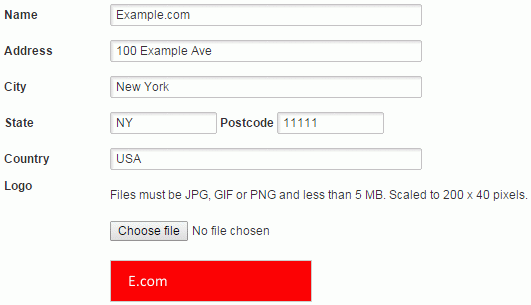
 Make
the changes required.
Make
the changes required.
 Select
an image file of your company logo.
Select
an image file of your company logo.
The image file must be in JPG, GIF or PNG format and must be smaller than 5 MB.
The image should have an aspect ratio (width to height ratio) of 5:1 as it will be resized to 200 x 40 pixels. If the image has a different aspect ratio, it will be distorted.
![]() The image file is used if you insert a cover page in your agendas or meeting
minutes. For more information, see "Sending
and printing an agenda" and "Editing
meeting minutes" in the Organizer Guide.
The image file is used if you insert a cover page in your agendas or meeting
minutes. For more information, see "Sending
and printing an agenda" and "Editing
meeting minutes" in the Organizer Guide.
 Click
Save.
Click
Save.