This website uses cookies to improve user experience.
Case Study
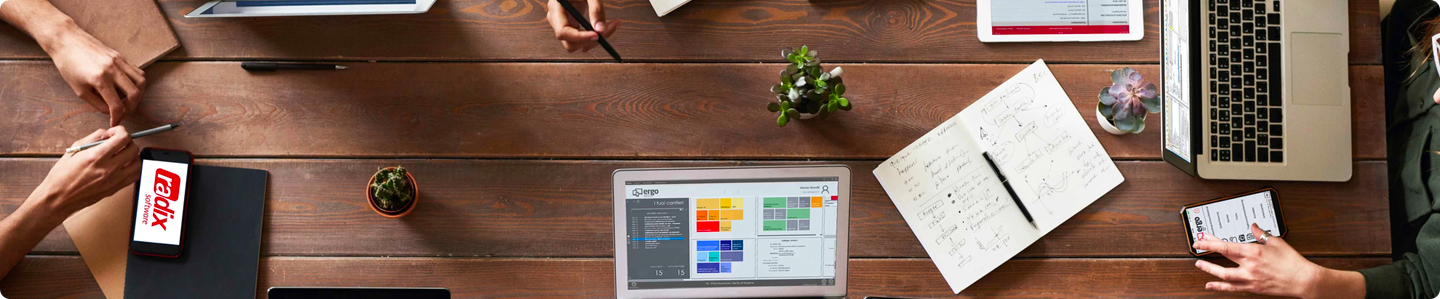
The use of MeetingBooster at INFOMINDS AG

Paul Schafer
Managing DirectorIndustry
IT ConsultingCompany Profile
INFOMINDS AG was formed in 2017 by the merger of the Software division of ACS Data Systems with ERGO Software GmbH. The two initial companies have been involved in software development for the ERP sector for more than 30 years. The new company employs 95 people at 3 locations in Italy (Bressanone, Bolzano, Verona). INFOMINDS GmbH was founded in 2018 with headquarters in Munich and an operational headquarters in Münster. INFOMINDS serves over 2000 customers with its software products ERGO, RADIX and HORAS.
The initial situation
The creation of INFOMINDS AG resulted in a completely new management team. The coordination and handling of the many tasks involved, from reviewing the business processes to bringing together and rebuilding teams was a major challenge for the management team.
The necessary weekly, monthly and ad-hoc meetings were conducted with the help of various tools, such as Word, Excel and Microsoft Teams. Task distribution and task tracking, however, proved to be taxing.
What particular problems did we have to solve?
Meeting preparation turned out to be the biggest hurdle. Meetings were often held without preliminary agendas, making the discussions hard to control. Recurring meetings posed a particular challenge as we were not able to track reliably opinions expressed in previous meetings and any resulting tasks.
Selecting the topics relevant to the meetings did not follow a consistent pattern and the topic list was not organized in a logical way. At the beginning of the meeting, it was therefore unclear which points needed to be addressed first.
Scheduling also presented difficulties. Because of the lack of a usable agenda with detailed topic information, it was not possible to define a reliable timeframe in advance.
What were the criteria of the MeetingBooster evaluation?
The selection of a suitable tool was based on the past experience of the two initial companies. Since none of the tools used in the past were able to meet their full list of requirements, a new search was initiated, leading to the discovery of MeetingBooster. Two Board members were designated to investigate the tool, which was presented to them via an online demo. Impressed straight away by the product’s ease of use and process control features, they decided to embark on an in-depth evaluation lasting several weeks.
Live meetings using MeetingBooster were immediately planned, executed and recorded. Not only were the results convincing, but the outcome of the meetings was visible to all the participants, thanks to the automatically distributed meeting minutes and the list of task assignations.
Particularly good feedback was received from the meeting participants who were involved as guests. Participants appreciated the professional agenda sent to them prior to the meeting and the concluding minutes they received shortly after its end, which also showcased the competence and robustness of the preparation and follow-up processes.
What benefits does MeetingBooster bring you?
The traceability of the meeting discussions was particularly important to us: what did we discuss when, what did we decide, why and when was or will something be implemented.
We have no doubt that MeetingBooster provides us with an efficient tool. We still need to conduct our meetings, obviously MeetingBooster cannot do that for us, but we now have a very helpful framework.
We also notice that MeetingBooster helps us create accountability. Tasks are now assigned to people consistently, tracked systematically, and processed more quickly than before.
The capacity of MeetingBooster to integrate with our daily tools, and particularly Microsoft Outlook, was especially important for us. Being able to process from Outlook tasks created in MeetingBooster, and included in the task tracking summary, is very helpful.
Conversely, being able to plan meetings directly from Outlook is also a great asset, since meetings are often initiated as a consequence of daily tasks performed within the Outlook calendar.
How is MeetingBooster used at INFOMINDS?
We use MeetingBooster primarily for internal board meetings. These take place regularly once a month and are therefore created as recurring meetings. Since we now form a larger management group, we need a well-defined agenda so that everyone knows in advance what the meeting is about and can prepare adequately. This ensures that the preparation tasks as well as those that can arise during the meeting are worked on efficiently. In the following meetings, the tasks that have not yet been completed can be checked and, if necessary, re-requested. In this way, MeetingBooster’s tracking ability promotes efficiency.
Inviting customers as guests to meetings
We also use MeetingBooster during meetings with our customers, because there are always many aspects of our activities that need to be discussed and decided on with them. This is particularly useful because the customer receives comprehensive meeting minutes as soon as the meeting ends, showing exactly what has been discussed and what decisions have been taken. Here also, MeetingBooster’s tracking capabilities are helpful, especially as regards tasks.
Conclusion
MeetingBooster is proving to be an important tool for us, allowing us to increase the efficiency of our meetings. We have found MeetingBooster straightforward to use, although attendees holding particular roles and responsibilities in the meeting process can benefit from training on its more advanced features to allow the company to take full advantage of the software.

Paul Schafer
Managing DirectorIndustry
IT ConsultingSince we now form a larger management group, we need a well-defined agenda so that everyone knows in advance what the meeting is about and can prepare adequately. This ensures that the preparation tasks as well as those that can arise during the meeting are worked on efficiently.
We have no doubt that MeetingBooster provides us with an efficient tool.