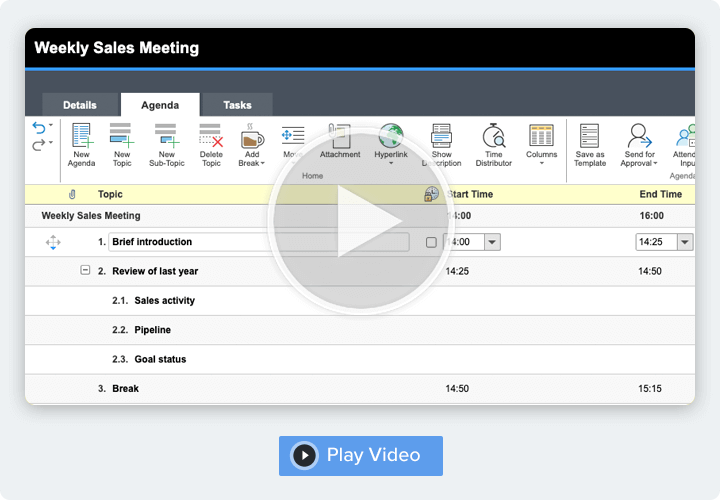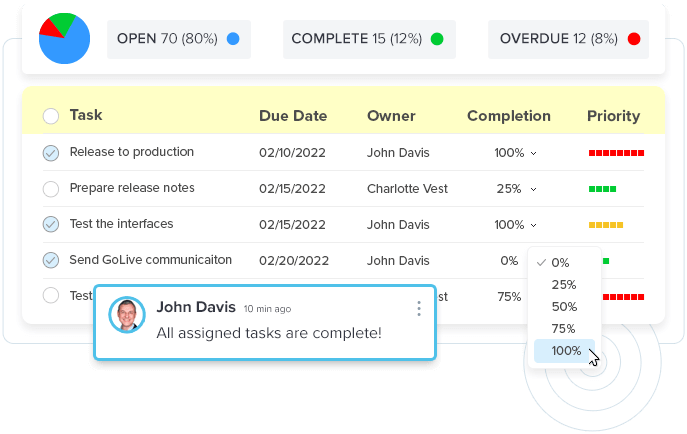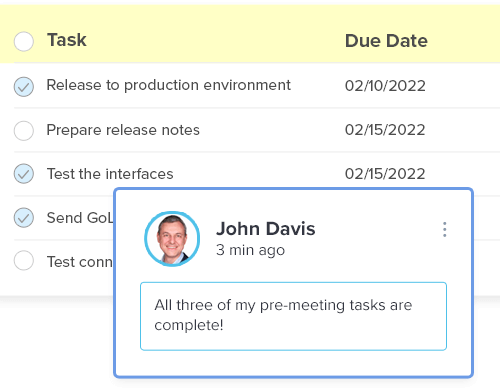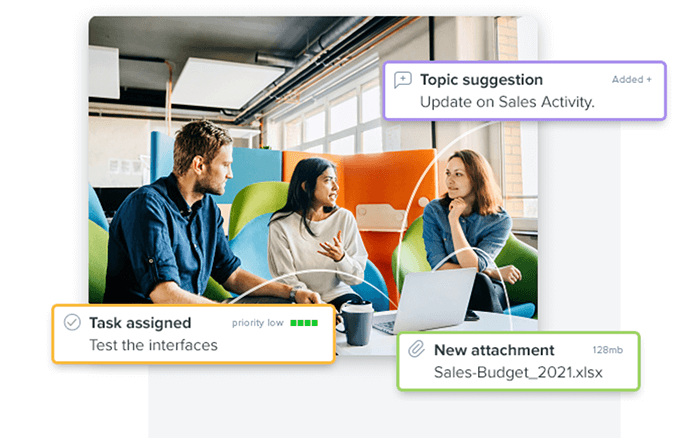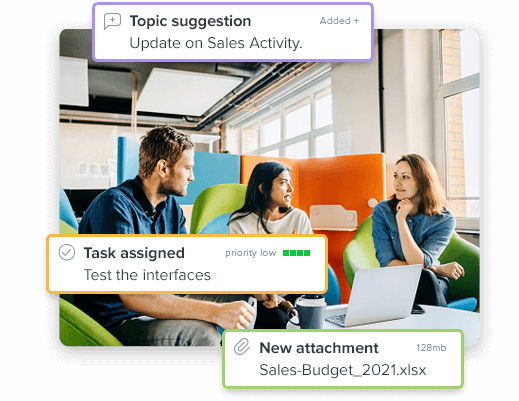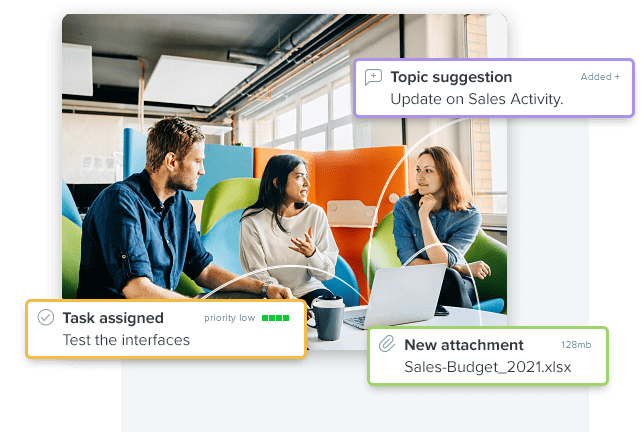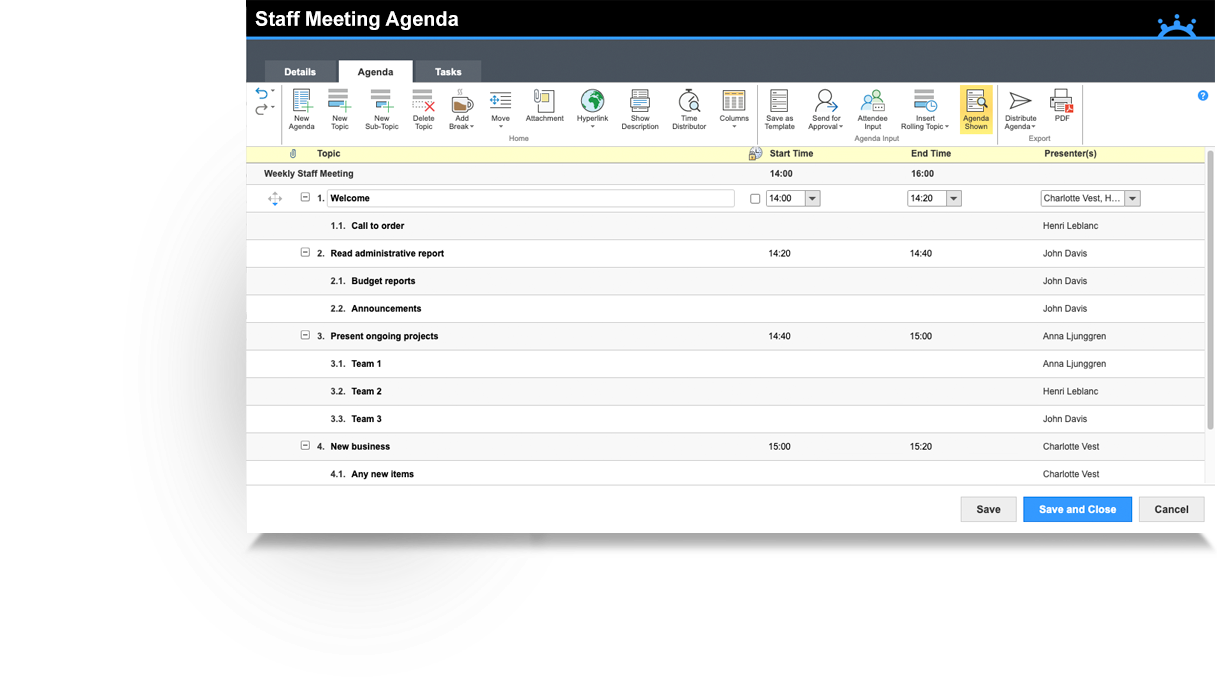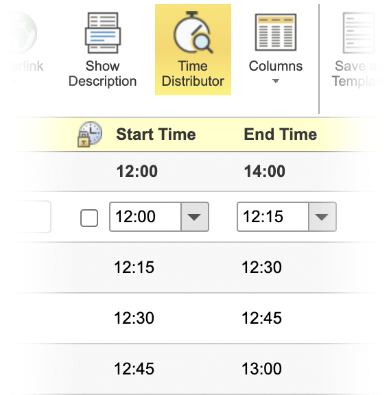This website uses cookies to improve user experience.
Meeting Agenda Software
Create meeting agendas instantly with MeetingBooster. Use our many templates to make it simple to create the agenda, easy to assign action items, and effortless to collaborate.
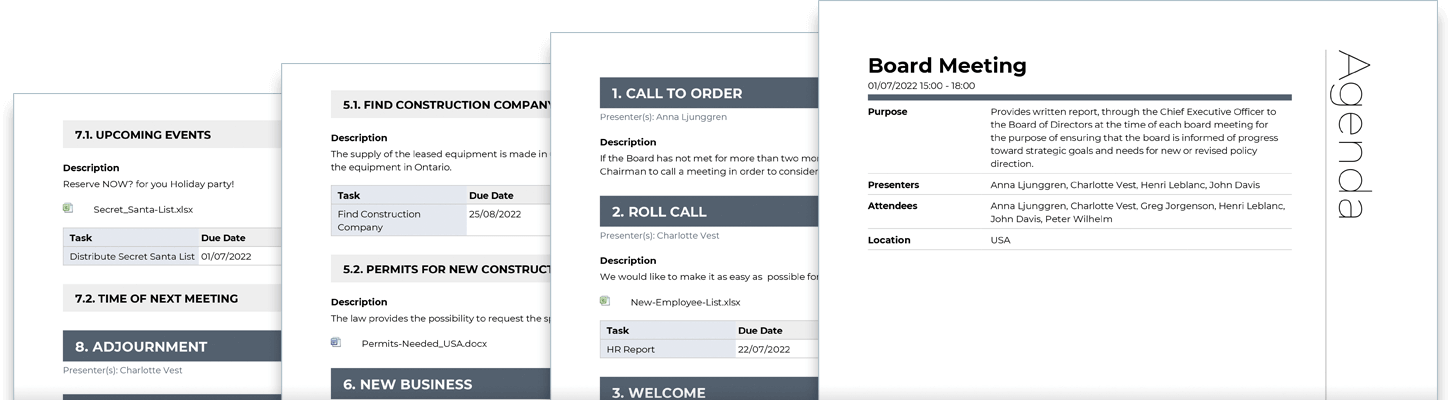
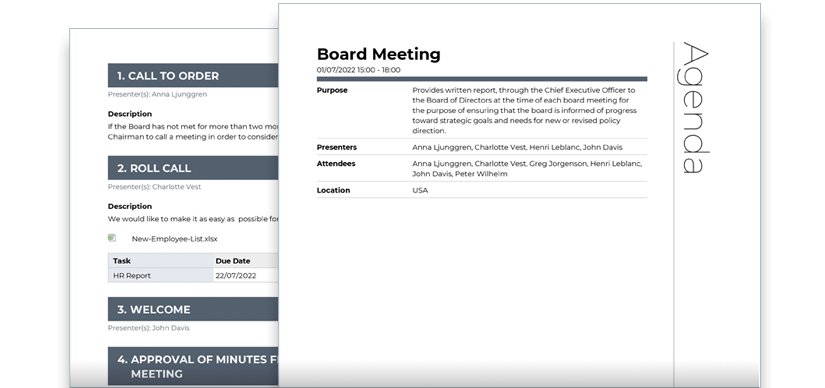
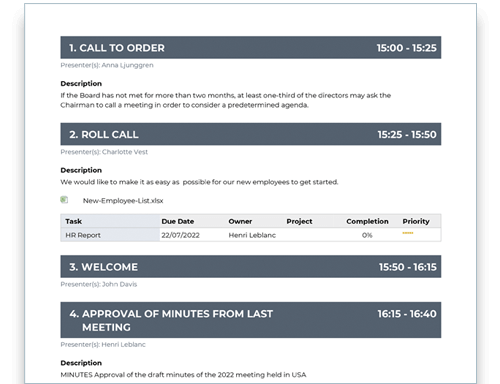
MeetingBooster includes meeting agenda software that empowers you and your team to:
MeetingBooster includes meeting agenda software that empowers you and your team to:
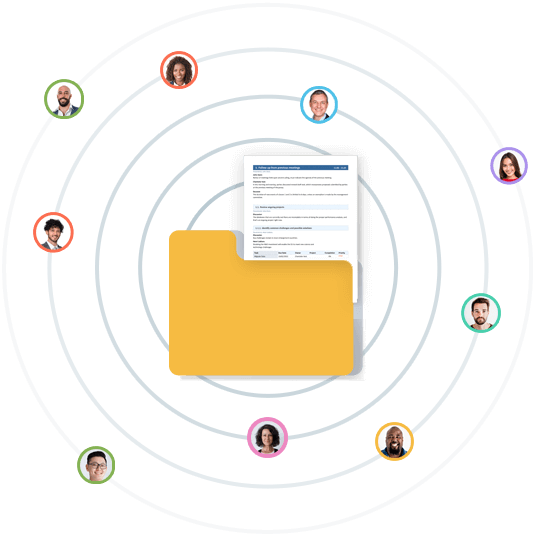
Attach files
Any good meeting starts with proper meeting preparation. Attach files to each topic for attendees to review. Any file format will do. Link to files on other drives such as SharePoint.
Files are embedded in the final PDF agenda. Participants can open (execute) the files directly from the agenda. This is different from what happens with many board meetings that make a snapshot of attachments, not allowing attendees to view the files in their native format.
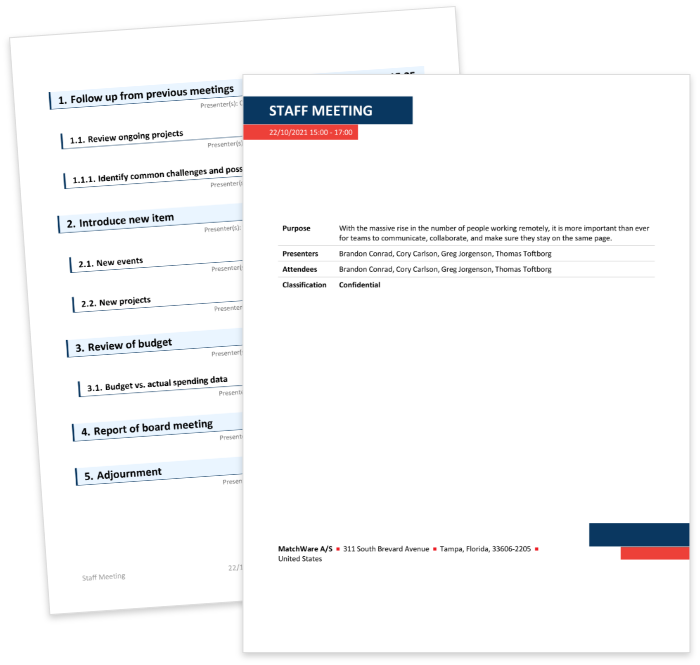
Publish the agenda
The agenda software allows you to easily select styles and configure your agenda layout. Include your company’s logo, outstanding tasks and minutes from the previous meeting as an appendix to the agenda.
Send the agenda to attendees via an email with the agenda PDF attached. Participants can of course login and view the agenda directly in MeetingBooster.
If you need to publish the agenda on an official website, then download the agenda PDF and upload it to your website.
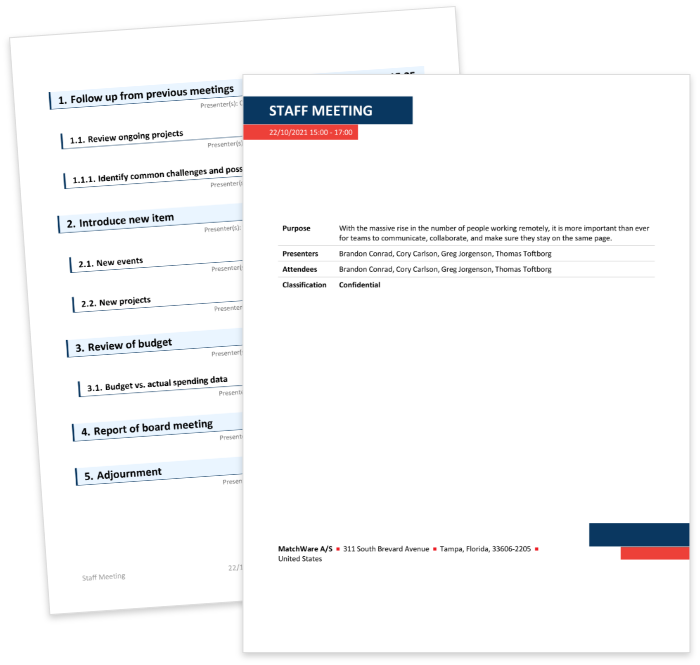
Experience the power of MeetingBooster in your next meeting!
Don’t suffer through another meeting without MeetingBooster.
Questions? Contact Us Today!
+1-813-254-6644 | usa@matchware.com