 To
delete a one-off meeting or an instance of a recurring meeting, locate
the meeting to be deleted in the list of meetings, and click Delete.
To
delete a one-off meeting or an instance of a recurring meeting, locate
the meeting to be deleted in the list of meetings, and click Delete.Any meeting that has been scheduled but not executed can be deleted by the organizer who created it (or by a PA acting on the organizer's behalf). In addition, an administrator or another user with a security role providing the necessary permissions can delete a past meeting; in other words, a meeting that has been executed and moved to the list of past meetings. For more information on security roles, see "Understanding security roles".
It is not possible to delete a meeting in progress. A meeting can only be deleted once it has been ended. For more information, see "Leaving or ending a meeting".
 To
delete a one-off meeting or an instance of a recurring meeting, locate
the meeting to be deleted in the list of meetings, and click Delete.
To
delete a one-off meeting or an instance of a recurring meeting, locate
the meeting to be deleted in the list of meetings, and click Delete.
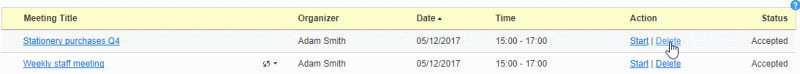
 To
delete all instances of a recurring meeting, click Recurrence
To
delete all instances of a recurring meeting, click Recurrence
![]() to the left of the organizer
name and select Delete Recurrence
for one of the meetings.
to the left of the organizer
name and select Delete Recurrence
for one of the meetings.
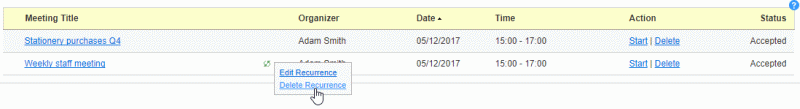
 Delete the MeetingBooster meeting from the calendar as
normally. At the next synchronization, the meeting is also removed from
the MeetingBooster website.
Delete the MeetingBooster meeting from the calendar as
normally. At the next synchronization, the meeting is also removed from
the MeetingBooster website.
This option requires special permissions, as described above.
 On the MeetingBooster website, click Settings
On the MeetingBooster website, click Settings
![]() and select Admin.
and select Admin.
 Click
Delete Past Meetings in the menu.
Click
Delete Past Meetings in the menu.
 In
the list of past meetings, locate the meeting to be deleted, and click
Delete.
In
the list of past meetings, locate the meeting to be deleted, and click
Delete.