 Click Attendee Input
Click Attendee Input
Collaboration is often a very efficient way of creating a complete agenda that all attendees can agree on. When creating or editing an agenda, you can therefore insert suggestions from meeting attendees.
For more information on how attendees add suggestions for an agenda, see "Providing input on meeting agendas".
 Click Attendee Input
Click Attendee Input
![]() .
.
![]() The number in the red circle on the Attendee Input button indicates
the number of unprocessed comments or topic suggestions provided for the
agenda by the meeting attendees. If no number is shown, there is no attendee
input, or all attendee input has been processed.
The number in the red circle on the Attendee Input button indicates
the number of unprocessed comments or topic suggestions provided for the
agenda by the meeting attendees. If no number is shown, there is no attendee
input, or all attendee input has been processed.
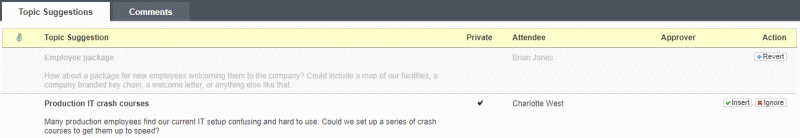
 On the Topic Suggestions
tab, review the list of suggestions (if any) from the attendees.
On the Topic Suggestions
tab, review the list of suggestions (if any) from the attendees.
![]() If the attendees have inserted attachments
and/or hyperlinks in the topic suggestions, you can review these by clicking
the attachment icon
If the attendees have inserted attachments
and/or hyperlinks in the topic suggestions, you can review these by clicking
the attachment icon ![]() to the left of the topic suggestion
name.
to the left of the topic suggestion
name.
![]() If the attendee has
marked the suggestion or comment private, there will be a check mark in
the Private column. If a suggestion
or comment was made by an attendee selected to approve the agenda, there
will be a check mark in the Approver
column. This information can help you evaluate the importance of the content
and prioritize suggestions.
If the attendee has
marked the suggestion or comment private, there will be a check mark in
the Private column. If a suggestion
or comment was made by an attendee selected to approve the agenda, there
will be a check mark in the Approver
column. This information can help you evaluate the importance of the content
and prioritize suggestions.
 For each suggestion, click Insert
For each suggestion, click Insert
 or Ignore
or Ignore
 to insert the topic suggestion
(including descriptions, attachments and/or hyperlinks, if any) on the
agenda or ignore it. If you accidentally click the wrong button, you can
undo your decision by clicking Revert
to insert the topic suggestion
(including descriptions, attachments and/or hyperlinks, if any) on the
agenda or ignore it. If you accidentally click the wrong button, you can
undo your decision by clicking Revert
 .
.
 On the Comments
tab, review the list of comments (if any) from the attendees, and then
click Read
On the Comments
tab, review the list of comments (if any) from the attendees, and then
click Read  to mark them as read.
to mark them as read.
 Click Close.
Click Close.