 Click
Show Description
Click
Show Description You can enter topic descriptions for all topics on the agenda. Topic descriptions can be displayed in the topic pane when running the meeting.
For more information on creating an agenda, see "Creating an agenda".
 Click
Show Description
Click
Show Description ![]() to show topic descriptions.
to show topic descriptions.
A description now appears underneath the title of every topic on the agenda.
As long as description are turned on, the
Show Description button has an
orange background ![]() .
.
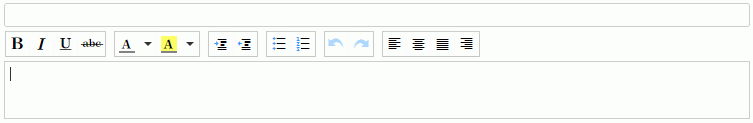
 Use
the editor to enter and format a topic description.
Use
the editor to enter and format a topic description.
 (Optional)
Click Show Description
(Optional)
Click Show Description ![]() again to hide topic descriptions.
again to hide topic descriptions.
![]() If you hide topic descriptions, descriptions
already entered and saved are hidden in the agenda. They are not deleted,
however, and can be displayed again by showing descriptions again.
If you hide topic descriptions, descriptions
already entered and saved are hidden in the agenda. They are not deleted,
however, and can be displayed again by showing descriptions again.