You can insert one or more breaks between topics in the agenda and distribute the breaks evenly. The predefined break types mean that standard breaks can be inserted in the agenda quickly.
![]() Breaks cannot be inserted in an empty
agenda. You must create at least one topic on the agenda before inserting
a break. Also, breaks cannot be inserted after other breaks except when
using the auto-distribution feature (see below).
Breaks cannot be inserted in an empty
agenda. You must create at least one topic on the agenda before inserting
a break. Also, breaks cannot be inserted after other breaks except when
using the auto-distribution feature (see below).
 Click
Add Break
Click
Add Break ![]() .
.
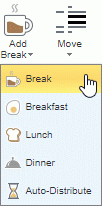
 On
the drop-down list, do one of the following:
On
the drop-down list, do one of the following:
 Click
Break, Breakfast,
Lunch or Dinner
to insert a break with that name after the currently selected topic in
the agenda.
Click
Break, Breakfast,
Lunch or Dinner
to insert a break with that name after the currently selected topic in
the agenda.
![]() Ordinary breaks have
a standard duration of 10 minutes while breakfast, lunch or dinner breaks
have a standard duration of 30 minutes.
Ordinary breaks have
a standard duration of 10 minutes while breakfast, lunch or dinner breaks
have a standard duration of 30 minutes.
 Click
Auto-Distribute to open a dialog
and insert a number of breaks with the same duration. See below.
Click
Auto-Distribute to open a dialog
and insert a number of breaks with the same duration. See below.
 (Optional)
Edit the break times by selecting new break times on the Start
Time and End Time drop-down
lists.
(Optional)
Edit the break times by selecting new break times on the Start
Time and End Time drop-down
lists.
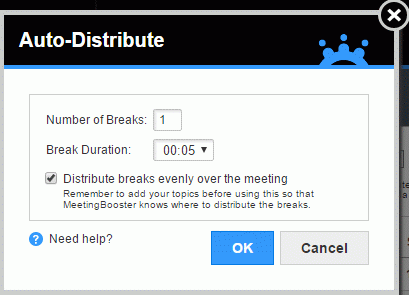
 Enter
the number of breaks to be inserted, and select the duration of each break.
Enter
the number of breaks to be inserted, and select the duration of each break.
 (Optional)
Select the Distribute breaks evenly over
the meeting check box to have breaks inserted evenly between existing
agenda topics. If this check box is not selected, all the breaks are inserted
after the currently selected topic on the agenda.
(Optional)
Select the Distribute breaks evenly over
the meeting check box to have breaks inserted evenly between existing
agenda topics. If this check box is not selected, all the breaks are inserted
after the currently selected topic on the agenda.
 Click
OK.
Click
OK.
![]() Breaks are always inserted at the root
level of the agenda, no matter if the agenda has subtopics or not. For
example, if you insert a break after subtopic 1.2.2 on the agenda, the
break will be inserted as item number 2 on the agenda. For more information
on indenting and outdenting topics, see "Structuring
agenda topics".
Breaks are always inserted at the root
level of the agenda, no matter if the agenda has subtopics or not. For
example, if you insert a break after subtopic 1.2.2 on the agenda, the
break will be inserted as item number 2 on the agenda. For more information
on indenting and outdenting topics, see "Structuring
agenda topics".
 Select
the break to be deleted.
Select
the break to be deleted.
 Click
Delete Topic
Click
Delete Topic ![]() .
.